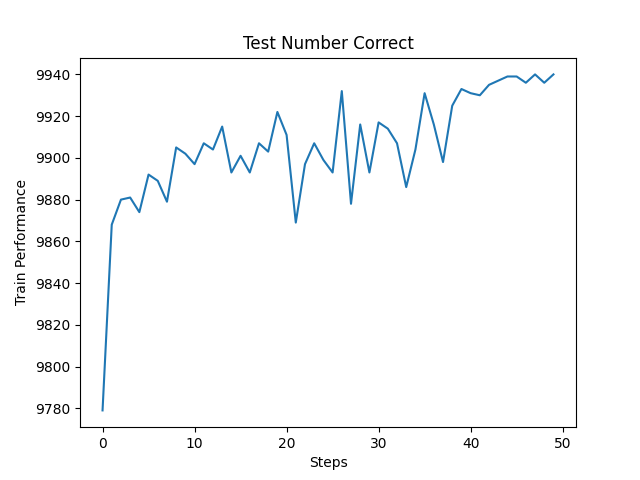|
|
||
|---|---|---|
| .. | ||
| Figure_1.png | ||
| README.md | ||
Replace autograd
{:.no_toc}
* TOC {:toc}Top
Questions to David Rotermund
Extending torch.autograd
When to use
In general, implement a custom function if you want to perform computations in your model that are not differentiable or rely on non-PyTorch libraries (e.g., NumPy), but still wish for your operation to chain with other ops and work with the autograd engine.
In some situations, custom functions can also be used to improve performance and memory usage: If you implemented your forward and backward passes using a C++ extension, you can wrap them in Function to interface with the autograd engine. If you’d like to reduce the number of buffers saved for the backward pass, custom functions can be used to combine ops together.
How to use
After subclassing Function, you’ll need to define two methods:
forward() is the code that performs the operation. It can take as many arguments as you want, with some of them being optional, if you specify the default values. All kinds of Python objects are accepted here. Tensor arguments that track history (i.e., with requires_grad=True) will be converted to ones that don’t track history before the call, and their use will be registered in the graph. Note that this logic won’t traverse lists/dicts/any other data structures and will only consider tensors that are direct arguments to the call. You can return either a single Tensor output, or a tuple of tensors if there are multiple outputs.
backward() (or vjp()) defines the gradient formula. It will be given as many Tensor arguments as there were outputs, with each of them representing gradient w.r.t. that output. It is important NEVER to modify these in-place. It should return as many tensors as there were inputs, with each of them containing the gradient w.r.t. its corresponding input. If your inputs didn’t require gradient (needs_input_grad is a tuple of booleans indicating whether each input needs gradient computation), or were non-Tensor objects, you can return python:None. Also, if you have optional arguments to forward() you can return more gradients than there were inputs, as long as they’re all None.
It is your responsibility to use the functions in ctx properly in order to ensure that the new Function works properly with the autograd engine.
- save_for_backward() must be used to save any tensors to be used in the backward pass. Non-tensors should be stored directly on ctx. If tensors that are neither input nor output are saved for backward your Function may not support double backward (see step 3).
I never had to deal with those:
- mark_dirty() must be used to mark any input that is modified inplace by the forward function.
- mark_non_differentiable() must be used to tell the engine if an output is not differentiable. By default all output tensors that are of differentiable type will be set to require gradient. Tensors of non-differentiable type (i.e., integral types) are never marked as requiring gradients.
- set_materialize_grads() can be used to tell the autograd engine to optimize gradient computations in the cases where the output does not depend on the input by not materializing grad tensors given to backward function. That is, if set to False, None object in Python or “undefined tensor” (tensor x for which x.defined() is False) in C++ will not be converted to a tensor filled with zeros prior to calling backward, and so your code will need to handle such objects as if they were tensors filled with zeros. The default value of this setting is True.
If your Function does not support double backward you should explicitly declare this by decorating backward with the once_differentiable(). With this decorator, attempts to perform double backward through your function will produce an error. See our double backward tutorial for more information on double backward.
TORCH.AUTOGRAD.FUNCTION.FUNCTIONCTX.SAVE_FOR_BACKWARD
FunctionCtx.save_for_backward(*tensors)
Saves given tensors for a future call to backward().
save_for_backward should be called at most once, only from inside the forward() method, and only with tensors.
All tensors intended to be used in the backward pass should be saved with save_for_backward (as opposed to directly on ctx) to prevent incorrect gradients and memory leaks, and enable the application of saved tensor hooks.
Note that if intermediary tensors, tensors that are neither inputs nor outputs of forward(), are saved for backward, your custom Function may not support double backward. Custom Functions that do not support double backward should decorate their backward() method with @once_differentiable so that performing double backward raises an error. If you’d like to support double backward, you can either recompute intermediaries based on the inputs during backward or return the intermediaries as the outputs of the custom Function. See the double backward tutorial for more details.
In backward(), saved tensors can be accessed through the saved_tensors attribute. Before returning them to the user, a check is made to ensure they weren’t used in any in-place operation that modified their content.
Arguments can also be None. This is a no-op.
Save
ctx.save_for_backward(x, y, w, out)
Non-tensor (e.g. int):
ctx.z = z
Access
x, y, w, out = ctx.saved_tensors
Non-tensor (e.g. int):
z = ctx.z
Example
class FunctionalLinear(torch.autograd.Function):
@staticmethod
def forward( # type: ignore
ctx, input: torch.Tensor, weight: torch.Tensor, bias: torch.Tensor
) -> torch.Tensor:
output = (weight.unsqueeze(0) * input.unsqueeze(1)).sum(dim=-1)
if bias is not None:
output = output + bias.unsqueeze(0)
# ###########################################################
# Save the necessary data for the backward pass
# ###########################################################
ctx.save_for_backward(
input,
weight,
bias,
)
return output
@staticmethod
@torch.autograd.function.once_differentiable
def backward( # type: ignore
ctx, grad_output: torch.Tensor
) -> tuple[torch.Tensor | None, torch.Tensor | None, torch.Tensor | None]:
# ##############################################
# Get the variables back
# ##############################################
(
input,
weight,
bias,
) = ctx.saved_tensors
# ##############################################
# Default output
# ##############################################
grad_input: torch.Tensor | None = None
grad_weight: torch.Tensor | None = None
grad_bias: torch.Tensor | None = None
grad_weight = grad_output.unsqueeze(-1) * input.unsqueeze(-2)
if bias is not None:
grad_bias = grad_output.detach().clone()
grad_input = (grad_output.unsqueeze(-1) * weight.unsqueeze(0)).sum(dim=1)
return grad_input, grad_weight, grad_bias
We can now add it to our own class. First we have to add it to the class via
self.functional_linear = FunctionalLinear.apply
in the __init__() function. Then we have to use it in the forward function:
return self.functional_linear(input, self.weight, self.bias)
In the forward function we should / can combine it with normal autograd operations. Not everything needs to be in our own autograd function. In fact, try to put as little as possible into your own autograd function and let the rest handle by torch's autograd. Less is more.
class MyOwnLayer(torch.nn.Module):
def __init__(
self,
in_features: int,
out_features: int,
bias: bool = True,
) -> None:
super().__init__()
assert in_features > 0
assert out_features > 0
self.in_features: int = in_features
self.out_features: int = out_features
self.weight = torch.nn.Parameter(
torch.empty(
(out_features, in_features),
)
)
if bias:
self.bias = torch.nn.Parameter(
torch.empty(
out_features,
)
)
else:
self.register_parameter("bias", None)
self.reset_parameters()
self.functional_linear = FunctionalLinear.apply
def reset_parameters(self) -> None:
torch.nn.init.kaiming_uniform_(self.weight, a=math.sqrt(5))
if self.bias is not None:
fan_in, _ = torch.nn.init._calculate_fan_in_and_fan_out(self.weight)
bound = 1 / math.sqrt(fan_in) if fan_in > 0 else 0
torch.nn.init.uniform_(self.bias, -bound, bound)
def forward(
self,
input: torch.Tensor,
) -> torch.Tensor:
return self.functional_linear(input, self.weight, self.bias)
def extra_repr(self) -> str:
return f"in_features={self.in_features}, out_features={self.out_features}, bias={self.bias is not None}"