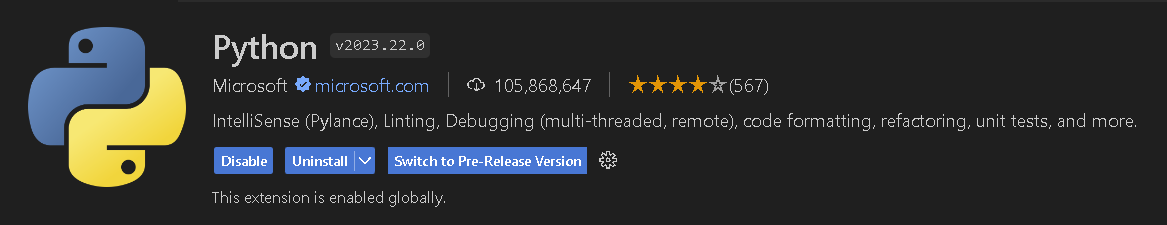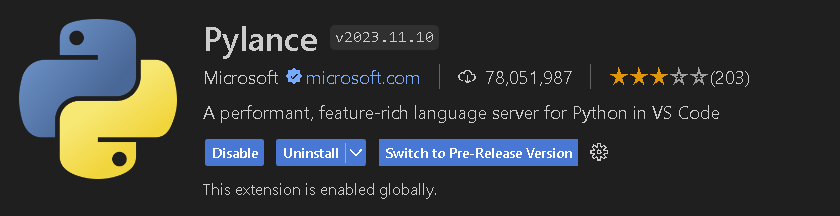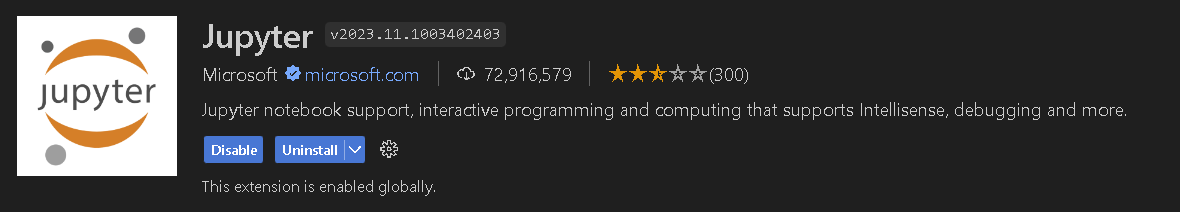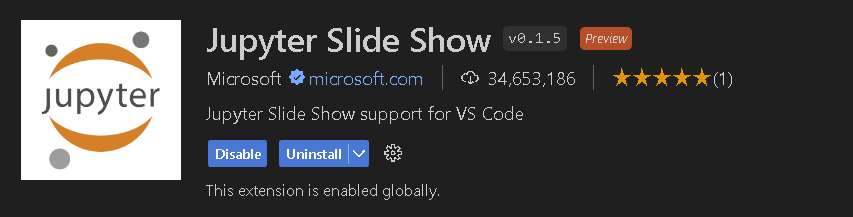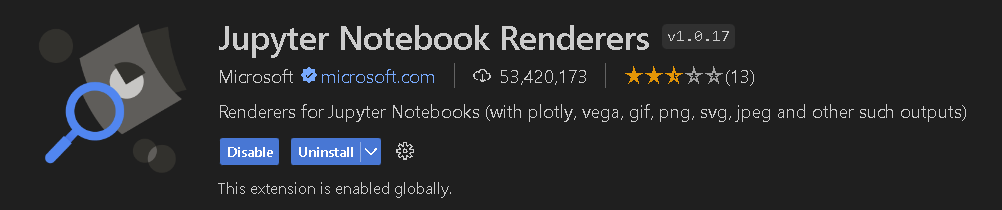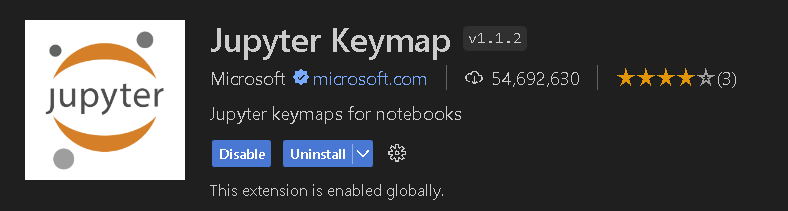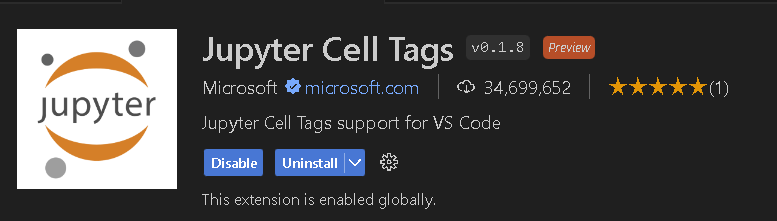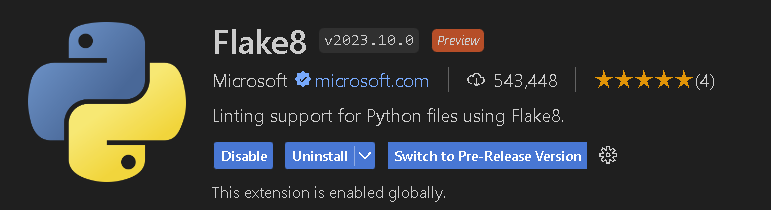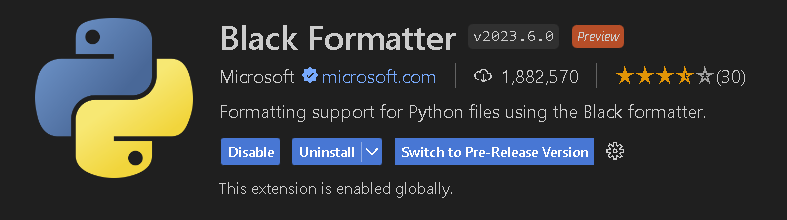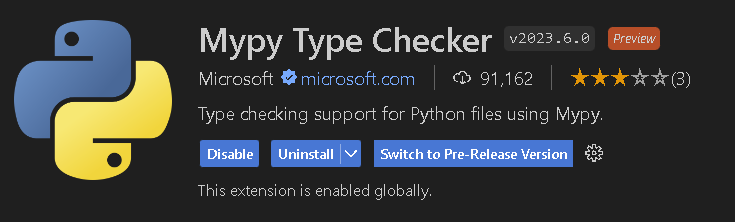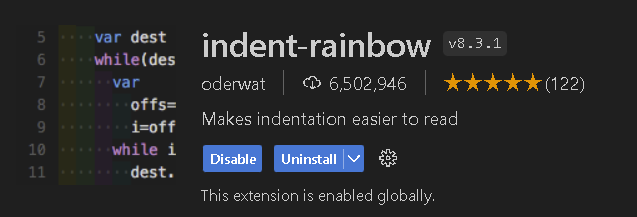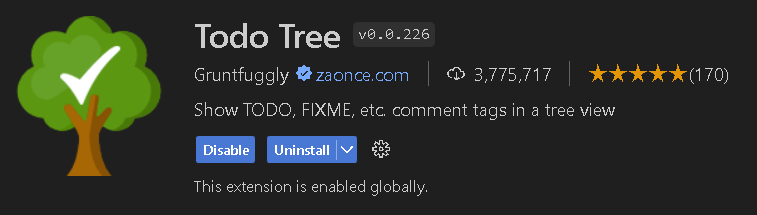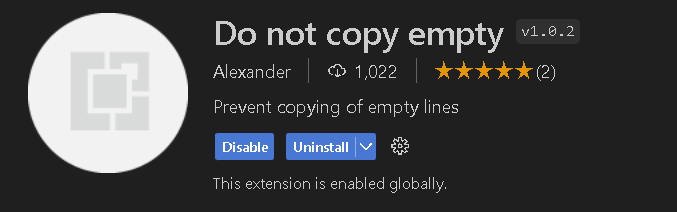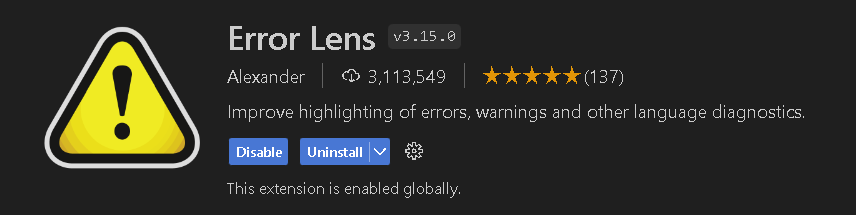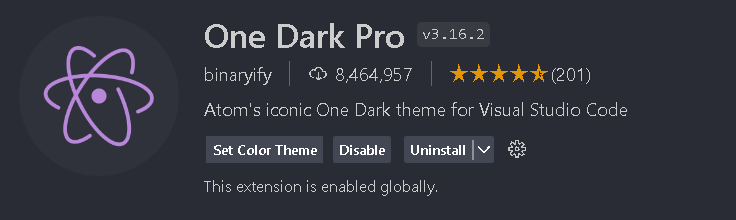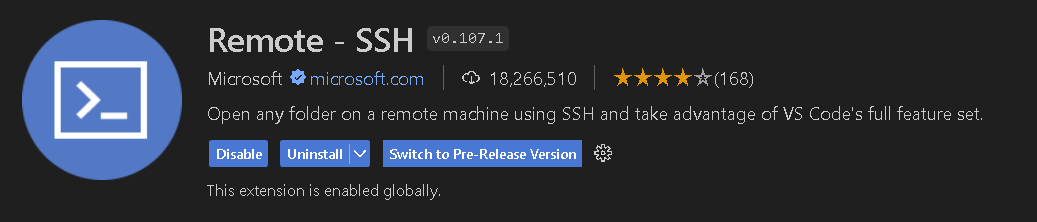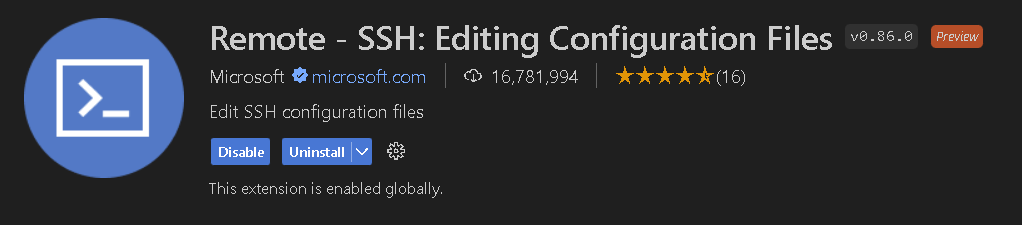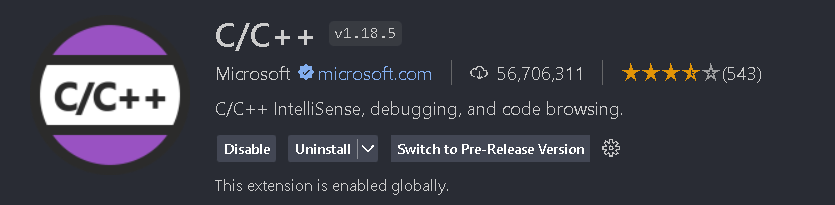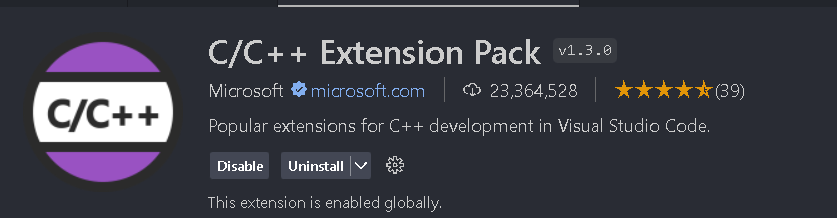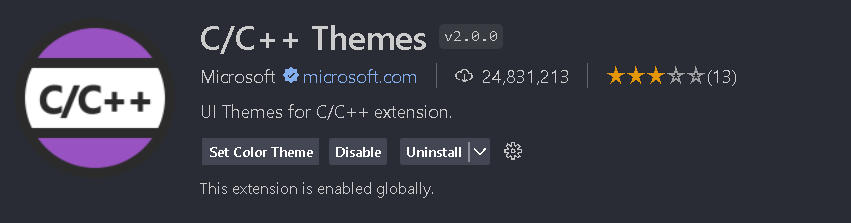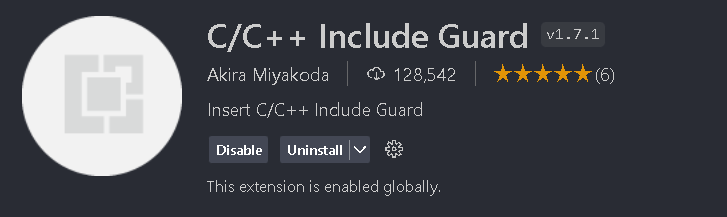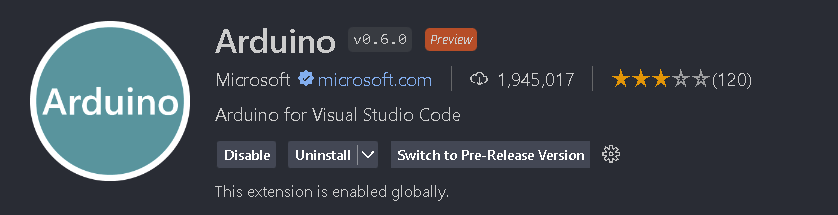mirror of
https://github.com/davrot/pytutorial.git
synced 2025-07-12 10:00:00 +02:00
|
|
||
|---|---|---|
| .. | ||
| Image1.png | ||
| Image1b.png | ||
| Image2.png | ||
| Image2b.png | ||
| Image2c.png | ||
| Image2d.png | ||
| Image2e.png | ||
| Image3.png | ||
| Image4.png | ||
| Image5.png | ||
| Image6.png | ||
| Image7.png | ||
| Image8.png | ||
| Image9.png | ||
| Image10.png | ||
| Image10b.png | ||
| Image11.png | ||
| Image12.png | ||
| Image13.png | ||
| Image13b.png | ||
| Image14.png | ||
| Image15.png | ||
| README.md | ||
VS Code installation
{:.no_toc}
* TOC {:toc}The goal
Install VS Code as editor for Python.
Questions to David Rotermund
I assume that you have installed Python.
Download and installation
You need to download VS Code before you install it...
Obviously you want to use the version suitable for your OS.
Then install it. So far not very eventful.
Extensions
Python
Which also installs:
Jupyter
Which also installs:
Flake8
Black Formater
MyPy Type Checker
Indent Rainbow
Todo Tree
Do not copy empty
Error Lens
One Dark Pro Theme (has a minimap)
Remote ssh (For our Cluster)
Which also installs:
C/C++ (C++ development / PyBind11)
C/C++ Extension Pack (C++ development / PyBind11)
Which also installs:
(I don't know who installs CMake and CMake tools)
C/C++ Include Guard (C++ development / PyBind11)
Arduino (Arduino)
Which also installs: